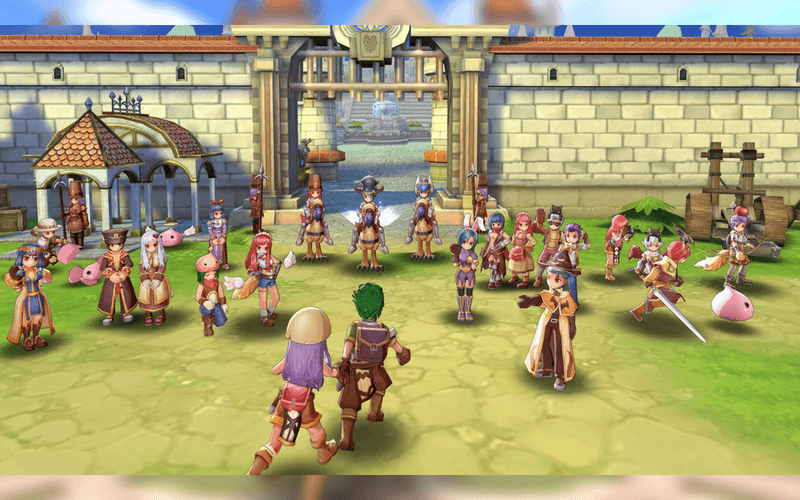
I know we all are waiting patiently for the official release of Ragnarok Eternal Love SEA (Ragnarok Mobile) and some of us are actually looking into upgrading their phones to make sure they can play it when it becomes available. However, I have not found any single article that discusses the minimum requirements to play the game and I don't really have any idea what they could be. But, having been able to play the game when it was first released in open beta using a two year old phone that I had back then, I think I could share an idea of what you should at least look for a phone, when considering buying one to play Ragnarok Mobile.
When the game was officially launched in January 2017, I was still using my 2 y/o Asus Zenfone 2 Laser 5.5". It didn't have any issues or lags when playing the game but since the game itself had heavy graphics and a lot of moving objects, NPCs included, the battery drains fast. Of course this is true to all mobile phones so to play longer I had to play with lower graphics.
Considering how old my phone was - the chip sets included - we can have a basis of what specs we need for a phone that can play Ragnarok mobile. Below are the specs of my Asus Zenfone 2 Laser 5.5":
| OS | Android 5.0 (Lollipop), upgradable to 6.0 (Marshmallow) |
| Chipset | Qualcomm MSM8916 Snapdragon 410 |
| CPU | Quad-core 1.2 GHz Cortex-A53 |
| GPU RAM | Adreno 306 8/16 GB, 2 GB RAM |
With all the new phones that came out recently, I think I can say the least that the below specs can play Ragnarok Mobile:
CPU: at least Quad-core 1.3 GHz or higher
GPU: at least Adreno 306 or higher
RAM: atleast 2 GB or higher
ROM: at least 16 GB or higher
Please take note that some players say that the game, including the updates upto Episode 5, reaches up to 6 GB worth of ROM. So if you only have 8 GB as an internal storage, there will be no more room for updates if the game releases the next episodes. (FYI Android OS eats up to 4-5 GB of storage)
Now that we have a basis, some of you who want lag-free and frame-drop-free experience can opt to look for the higher end specs on phones. What comes together with using high-end phones is the ability to use dual-login, proven useful for grinding and farming in the higher levels.
Some people may disagree with me that the specs listed here may be a little too low for playing the game. Like I said, it CAN play the game. BUT, I haven't really tried it in WoE. If you want to play WoE then you will want to opt for the higher specs phone.
However, if you have a PC, I'd rather have you play the game using emulators because playing extensively on your phone will have it damaged over time. And, depending what's under the hood of your PC, you can play an unlimited number of instances of the game - one per character - and have a party either running around like a 'train-to-busan' grinding and farming or play the tower with a complete party all by your self.
I hope you find this information useful the least. I'd like to emphasize again that this is based on my own experience and that you are free to tell me otherwise if you think that I am wrong.



Hi, may i know it is possible to play Ragnarok Eternal Love SEA later using the emulator like in the link? (https://tipidgaming.blogspot.com/2017/06/fast-emulator-for-ragnarok-mobile.html)
ReplyDeleteWhere to download the game? it is also from the Client like in the link above? Or we can download in from the emulator. Sorry, i'm new to this emulator thing.
Hey there!
DeleteYes, You can use BlueStack to play Ragnarok Mobile SEA. You can download the game from the Google Playstore which pre-installed within Bluestack (just like the Playstore in your mobile phone).
No need to download any game client like mentioned in my other post as that is for the China server. When SEA comes, all you need to do is download it directly from the Google Playstore.
Since you're new to emulators; here's a breakdown of what you need to do:
1. Download and install bluestacks from bluestacks.com.
2. After setting it up, open the Google Playstore within Bluestacks.
3. Search for "Ragnarok" and you should be able to distinguish Ragnarok Mobile: Eternal Love from the list. (if you had pre-registered, it will be the top result)
4. After installation, play the game. Thats it!
Hope this helps! /no1
HI. What Laptop specs for bluestacks can I run RO smoothly
ReplyDeleteHi! Almost like with smartphones, a quad core 1.8ghz (or more) with atleast 8-16Gb RAM should be enough. For fluid-like graphics, id suggest get a laptop with a dedicated video card.
DeleteHi!
ReplyDeleteMay I know which is better, nox emulator or bluestack
Nox for multi instance.
Deletehi!
ReplyDeletemay i know which emulator will work for my Macbook Pro laptop?
TIA. desperately need it.
Try this: memuplay.com
DeleteIf it doesn't work, try Nox. I dont have a Mac so i haven't really tried it.
thanks buddy!
DeleteHi ...why is it closing the app after i iopen.
ReplyDeleteThe game is crashing. It's either the installation was bad or your phone can't support ROM. Please resintall see if it helps.
Deletehi there. same here. was able to play smoothly for almost a month but recently the app is crashing/closing. it started couple of days ago. im using VIVO Y81 3gbRAM/32gbROM. any tips? suggestions? or do i need to get a new phone? thank you guys
DeleteHello, please try to reset your phone first before buying a new phone. A new phone is ALWAYS the best option to do but since my blog is 'TipidGaming', we should maximize our resources first. hehe!
Deletehi!
ReplyDeletemay i know which emulator will work for my acer laptop?
either Nox or Bluestacks should work.
DeleteI have used a Compaq before. but not the cq40. It was awesome - had let me play Graphics-heavy games like Dragon Nest, Cabal, etc. Good that you have that!
ReplyDeleteAnyways, back to the issue - Please use google and youtube. I'm sure there are tutorials on how to activate virtualization on your laptop. It depends on the machine but usually u'd have to go to the BIOS settings and enable Vistualization in there. Reboot, and viola!
hi i have a new laptop with GTX1050 and 8 gigs of ram I5 gen 8 whindow 10. when i open ragnarok on bluestack there is a pop message saying "your device does not meet the minimum requirements to run the application properly, device upgrade recommended to play the game" ?
ReplyDeleteHi,
Deletesorry to have replied so late.. If the error message is from within the game itself, then please check your bluestacks settings.
please help " system requirements for ragnarok M not met"
ReplyDeleteProcessor
Intel® Core™ i3-8100 CPU @ 3.60GHz
Graphics
NVIDIA GeForce GTX 1050 Ti
Memory
4 GB
hello,
Deleteif the error is from within the game itself, please check your bluestack settings.
I have dual core Intel and 3gb ram and CPU 2.7ghz
ReplyDeleteI can start bluestack very smooth but when my Ragnarok M loading done
It's pop up I haven't reach my minimum requirements so it's auto exit the game.
I already meet the bluestack requirements what I still lacking?
Sorry I only have low spec PC
can i run this game in my samsung J1 2016 ?
ReplyDeleteWould it run on a Samsung tab A? Model Sm-p355m.
ReplyDeleteCan we change internal memory to external memory because my phoneb 800 mb Ram and 8 Gb Rom, ?
ReplyDeletesir will it run on an acer aspire one d270? specs are:
ReplyDeleteprocessor: Atom N2800 1.86GHz
graphics: intel gma 3600
RAM: 2GB(will upgrade to 4GB)
storage: 500GB
This comment has been removed by the author.
ReplyDeleteWhich is better? OpenGL or DirectX? My graphic card is nVidia 840m @ i7 4th gen. i'm planning to use multi-instance aswell.
ReplyDeleteSame specs as mine, would like to know if you played the game on 60fps?..
DeleteHello, I have encountered many problems. My laptop is nitro 5 with 4gb ram, ryzen 5. Why is it lag when I only put 2 multi instances? Also, bluestacks keeps saying "Engine not working" and my nox is lag to begin with. What lightest emulator can you suggest?
ReplyDeleteHello im from UAE and i want to install ROM in my Samsung A70 but the application is block/ban. How can i download it from here? thank you
ReplyDeleteHello, You can use a VPN I guess. There are tons of VPN apps in the play store, install one and set the server to an Asian country and try.
DeleteWould you be interested in exchanging links? Setupabudhabibusiness
ReplyDeletecan it run on asus x200m?
ReplyDeleteprocessor: intel celeron cpu n2830
2 ghz
ram: 4gb