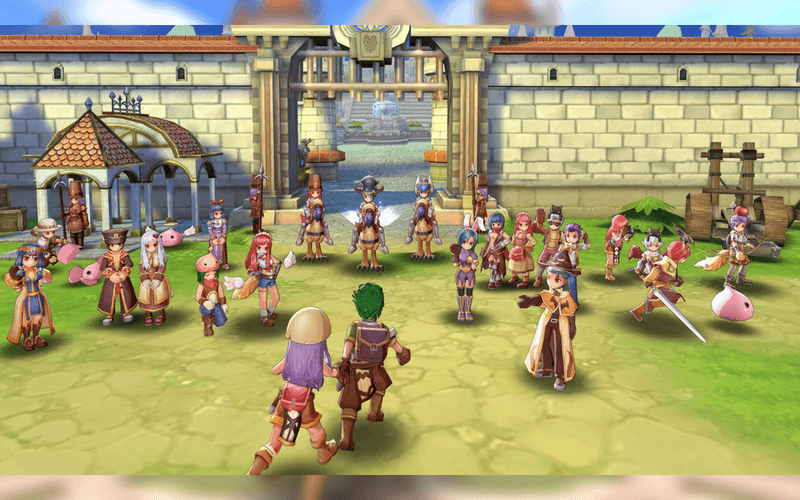CBT is launched with Glastheim (aka Episode 1) and it is rumored confirmed that OBT will also be launched with it. I have not seen any news about bugs that were seen in the CBT so there's a large chance that OBT's release will be exactly the same. This means, a lot of features are going to be released in OBT and I've listed here all of the key features that I know of, just because I'm too lazy to check all of them or rather, too busy to grind in CBT to do so.
Without further ado, here they are:
1. Merchant class is available.
I know there are a lot of Blacksmith fans out there but it is not the only reason why a lot of players are looking forward to this class. Most players want this class because of its ability to vend. However, when merchant was first released in China, the vending ability was still unavailable. So, we should expect that it is going to be the same when OBT comes out.
2.Account Security (PIN) is available.
This is great, gives additional security to your account in case your phone gets stolen because the thief wants your ROM account so badly!
3. Flywing button in map.
When you open the map by tapping on the mini map on the top-right, you will notice a flywing button beside the magnifying icon. This lets you use a flywing so that you can easily track wherever you are when you try to go to a certain part of the map and the flywing does its' job of teleporting you on a random location in it.
4. Warm Dish is NOT time-related.
Before, Warm dish is time-limited. It gives you a certain SP and HP recovery over a period of time. But here in CBT, it is limited to its total HP and SP. And the recovery is triggered when your HP or SP reaches a certain amount (like 40% and below). I found this VERY useful when I was grinding in Vitatas in Anthell. I was able to put SonicBlow in auto skill slot without having troubles of depleting my SP supply.
5. Job switching NOT available.
PS: Let me be clear on this one: Job switching into other class is not yet available BUT switching to your lateral class IS available (i.e Priest to monk or SinX to Rogue)
This feature is available in the China server but is still NOT available in CBT. I'm guessing they will make it available once WOE is released in SEA OBT as well.
PS: Let me be clear on this one: Job switching into other class is not yet available BUT switching to your lateral class IS available (i.e Priest to monk or SinX to Rogue)
This feature is available in the China server but is still NOT available in CBT. I'm guessing they will make it available once WOE is released in SEA OBT as well.
5.1 Alternate Jobs are available - Crusader, Monk, Rogue and Whitesmith(?). I'm not sure with whitesmith to be honest. LOL
6. The inventory options.
In the inventory window, swipe down from the top to reveal three buttons.
The first button is for stacking items into your Kafra storage. For example, you already have Topaz in your Kafra storage and your're in anthell grinding. By pressing this button, the topaz in your bag will be transferred into your Kafra inventory. It only works with items that are currently in your Kafra storage.
The middle button is for quick-sell, which sells all of the trash items (npc weapons dropped by monsters) without having to go to a trade NPC.
And the last button is for sorting your items. Click it, sort it.
All of these can be activated ANYWHERE. Which means you can grind all you want without having to go back to an NPC and sell the trash. Not only that, it is also useful when you are doing Endless towers or GRs.
7. Costumes are available!
This feature is rather new in China as well, and I'm glad it looks like they are bringing it over to SEA OBT in the opening! As you could see, it is only one item but changes your over-all looks. NEAT!
8. Multiple targets NOT available.
In China server now, you can choose multiple targets by clicking on their respective checkboxes beside the monster names when you press the auto-attack button. But here in CBT, it seems like it is not available yet. Too bad, it's a really good feature.
9. Mini WoE is available.
To add some fun in your PVP battles or to just practice your WOE skills, they've added the Mini WOE wherein you battle for the Empirium with a couple of opponents. Same principle applies.
Other features available:
10. Pet labor system - you send your pet into labor and you get rewards over time. The time and amount of reward is dependent on the intimacy level of your pet.
11. Cooking system is applied. Very useful especially to compensate with your SP consumption.
12. Butler system is applied - It actually like a reward system where in you get rewards upon accumulating certain points - points that you get when performing certain tasks. If you reach 100 points a day you get a blue BigCat Voucher which can be used for gacha. So, if you complete the tasks (100 points) per day for 30 days, you get a chance at gacha once per month.
The other use of Butler is to check the market trends. It gives you data about which items' price went up or down - kinda useful for those marketing-inclined people.
There you have it folks! I hope this article hypes you up more about the upcoming release of Ragnarok M: Eternal Love SEA! I'll see you guys out there!